Here we continue the list of free tools that could replace easily a big part of your usual software.
Let’s start with FileZilla
FileZilla
Overview
FileZilla Client is a fast and reliable cross-platform FTP, FTPS and SFTP client with lots of useful features and an intuitive graphical user interface.
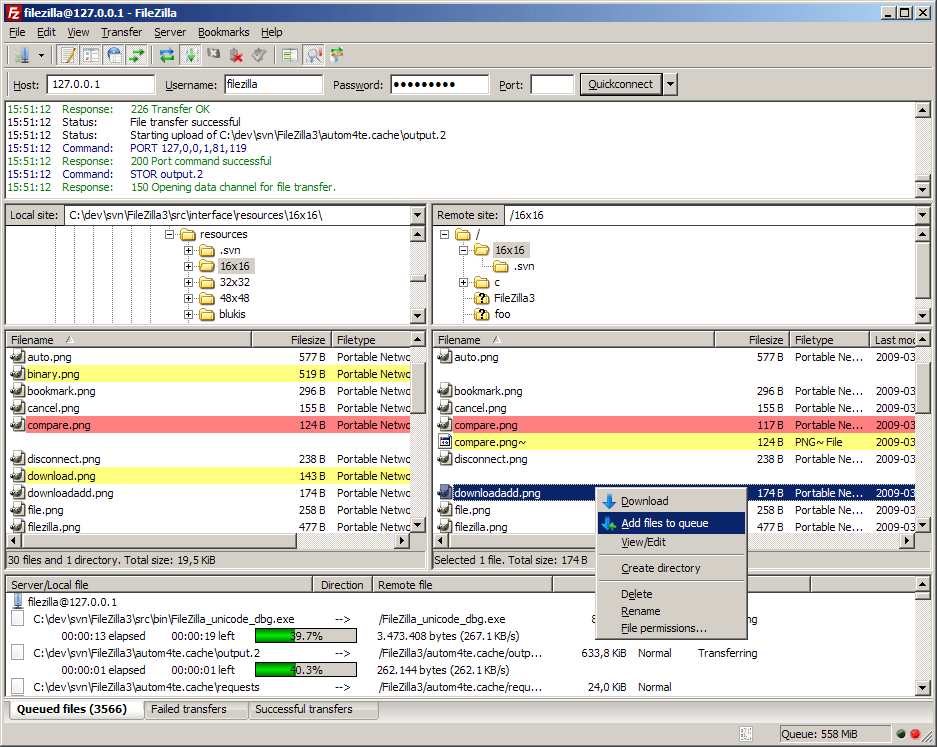
Features
Among others, the features of FileZilla include the following:
- Easy to use
- Supports FTP, FTP over SSL/TLS (FTPS) and SSH File Transfer Protocol (SFTP)
- Cross-platform. Runs on Windows, Linux, *BSD, Mac OS X and more
- IPv6 support
- Available in many languages
- Supports resume and transfer of large files >4GB
- Tabbed user interface
- Powerful Site Manager and transfer queue
- Bookmarks
- Drag & drop support
- Configurable transfer speed limits
- Filename filters
- Directory comparison
- Network configuration wizard
- Remote file editing
- Keep-alive
- HTTP/1.1, SOCKS5 and FTP-Proxy support
- Logging to file
- Synchronized directory browsing
- Remote file search
Download : FileZilla
VirtualBox
Oracle’s VM VirtualBox is a free virtualization app that does most of the things commercial virtualization apps like VMware Fusion at VMware, and Parallels Desktop Parallels can do.
Like them, VirtualBox runs almost any version of Windows, Linux, and most other Intel-based operating systems on a Mac, Windows, or Linux desktop.
VirtualBox has one major advantage. It’s free. That doesn’t, however, mean that anyone who needs virtualization should make it their automatic first choice, however.

VirtualBox is a powerful x86 and AMD64/Intel64 virtualization product for enterprise as well as home use.
VirtualBox is an extremely feature rich, high performance product for enterprise customers, it is also the only professional solution that is freely available as Open Source Software under the terms of the GNU General Public License (GPL) version 2. See “About VirtualBox” for an introduction.
Presently, VirtualBox runs on Windows, Linux, Macintosh, and Solaris hosts and supports a large number of guest operating systems including but not limited to Windows (NT 4.0, 2000, XP, Server 2003, Vista, Windows 7, Windows 8, Windows 10), DOS/Windows 3.x, Linux (2.4, 2.6, 3.x and 4.x), Solaris and OpenSolaris, OS/2, and OpenBSD.
VirtualBox is being actively developed with frequent releases and has an ever growing list of features, supported guest operating systems and platforms it runs on. VirtualBox is a community effort backed by a dedicated company: everyone is encouraged to contribute while Oracle ensures the product always meets professional quality criteria.
Download: VirtualBox
PuTTY
PuTTY is an SSH and telnet client, developed originally by Simon Tatham for the Windows platform.
PuTTY is open source software that is available with source code and is developed and supported by a group of volunteers (Thanks!).

Download PuTTY
Putty came with a lof of tools that are really helpful.
putty.exe (the SSH and Telnet client itself)
pscp.exe (an SCP client, i.e. command-line secure file copy)
psftp.exe (an SFTP client, i.e. general file transfer sessions much like FTP)
puttytel.exe (a Telnet-only client)
plink.exe (a command-line interface to the PuTTY back ends)
pageant.exe (an SSH authentication agent for PuTTY, PSCP, PSFTP, and Plink)
puttygen.exe (a RSA and DSA key generation utility)
putty.zip (a .ZIP archive of all the above)
FreeFileSync
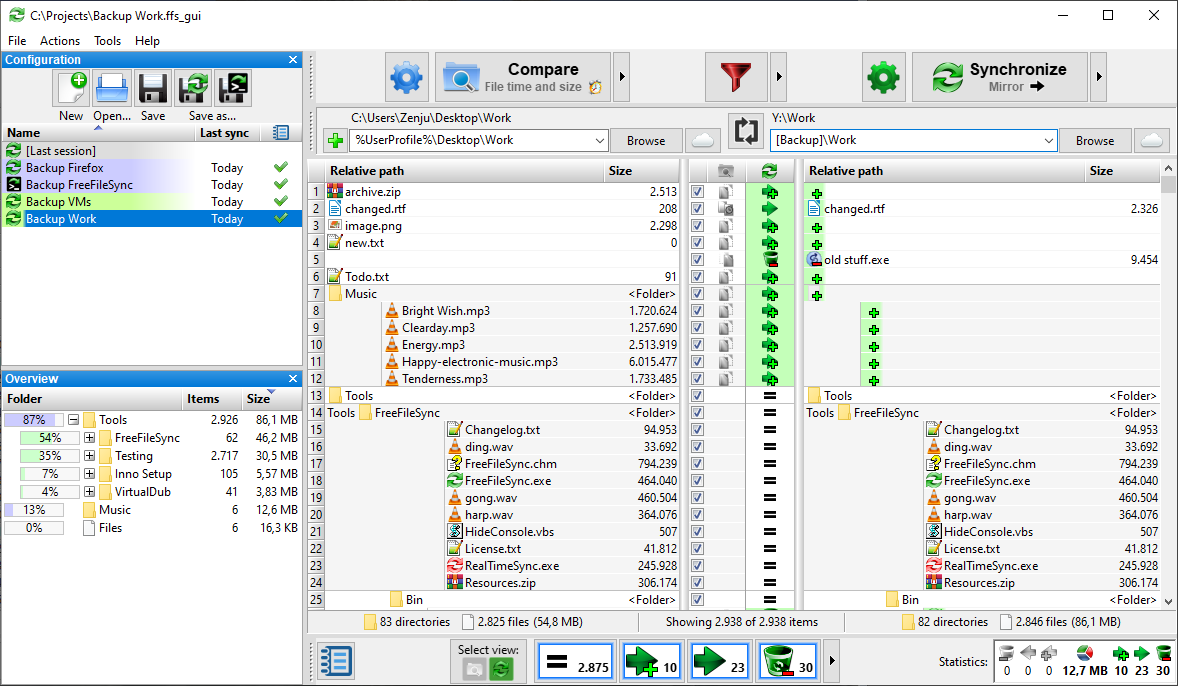
Notepad++
is a free (as in “free speech” and also as in “free beer”) source code editor and Notepad replacement that supports several languages. Running in the MS Windows environment, its use is governed by GPL License.
Based on the powerful editing component Scintilla, Notepad++ is written in C++ and uses pure Win32 API and STL which ensures a higher execution speed and smaller program size. By optimizing as many routines as possible without losing user friendliness, Notepad++ is trying to reduce the world carbon dioxide emissions. When using less CPU power, the PC can throttle down and reduce power consumption, resulting in a greener environment.
Download : Notepad++
Freeplane
Freeplane is a free and open source software application that supports thinking, sharing information and getting things done at work, in school and at home. The software can be used for mind mapping and analyzing the information contained in mind maps.
Freeplane runs on any operating system that has a current version of Java installed. It can be run locally or portably from removable storage like a USB drive.
Freeplane is an application for Mind Mapping, Knowledge Management, Project Management, Develop, organize and communicate your ideas and knowledge in the most effective way.

Download: Freeplane
MAMP
MAMP installs a local server environment in a matter of seconds on your computer.

It comes free of charge, and is easily installed.
MAMP will not compromise any existing Apache installation already running on your system.
You can install Apache, PHP and MySQL without starting a script or having to change any configuration files! Furthermore, if MAMP is no longer needed, just delete the MAMP folder and everything returns to its original state (i.e. MAMP does not modify any of the “normal” system).
MAMP is a combination of free software and thus it is offered free of charge.
MAMP is released under the GNU General Public License and may thereby be distributed freely within the boundaries of this license. Please note: some of the included software is released using a different license. In these cases, the corresponding license applies.
Download: MAMP
WireShark
A Windows-based network protocol analyzer, WireShark presents interesting opportunities for developers and enthusiasts.

WireShark allows you to control traffic flow and deal with irregular HTTP requests. The returned data set might appear complex at the start, but filters can be enabled to show you only what you require. You receive detailed data on the target port, the source port, and the source and target ports. You can even check the packet data and gain information about the physical network controller in charge of processing. WebShark allows you to understand how content used on different applications and websites is transmitted via open channels with no authentication. You can even use those channels to your advantage. WireShark allows you to ensure the correct applications gain access to the correct resources. The software does not occupy a lot of space, nor does it consume a lot of resources. It runs smoothly in the background alongside other processes.
Download: Wireshark
AMANDA
This is the most popular Open Source Backup and Archiving software in the world. AMANDA (Advanced Maryland Automatic Network Disk Archiver) lets System Admins set up a single backup server to support Windows servers and desktops over the network to a wide range of media, such as disks, optical media, or tape drives. This tool makes use of native archival tools to back up a wide range of servers and workstations running different versions of Microsoft Windows OS.
Download: AMAMDA
Process Hacker
A free, powerful, multi-purpose tool that helps you monitor system resources, debug software and detect malware.

Download: ProcessHacker





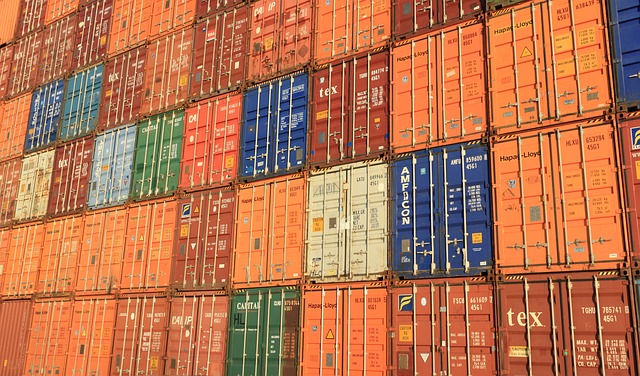


Leave a Comment